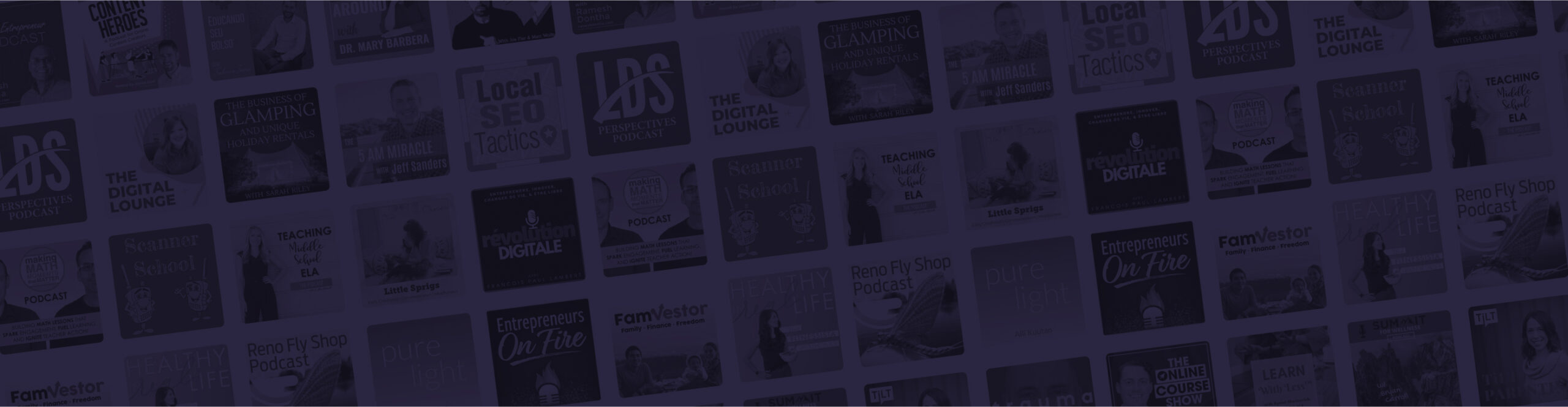Thank you for using our software plugins. We hope you enjoy them. If you should ever wish to remove the software, please take the following steps.
Plugin Removal
To remove any of our plugins you’ve purchased:
- Log in to the WordPress backend of your site.
- Go to the “Plugins” page.
- Locate the Fusebox Podcast Player plugin, Fusebox Transcript plugin, or both (in the event you use both).
- Select the checkbox to the left plugin(s) you desire to remove.
- Select “Deactivate” from the “Bulk Actions” drop-down menu if you desire to deactivate but not delete the plugin(s), or select “Delete” from the “Bulk Actions” drop-down menu if you desire to delete the plugin(s) completely.
- Click the “Apply” button to the right of the drop-down menu.
This will remove the plugin(s) from your WordPress site. If you need assistance or wish for us to remove the software, please contact us.