On behalf of the entire Fusebox team, I’d like to share how excited we are to announce some new, free product updates!
Earlier this year we launched our very own podcast hosting service, Easy Hosting—and since then, we’ve been truly humbled and thrilled by the growing number of podcasters choosing Fusebox to start their podcast. To briefly toot our own horn, here’s what podcasters have said about using Fusebox.
Since the launch of Easy Hosting, we’ve been hard at work—listening to customer feedback and strengthening our collaboration with partners like Podcast Hawk, Alitu, and SPI Media to ensure we offer our customers the best resources and support possible to grow their podcasts.
In planning the release of these new updates, we kept our company vision at the forefront of every decision we made — That is to…revolutionize the podcasting landscape by enhancing the way creators produce content and delighting listeners with engaging experiences.
While the updates today might not break the internet, we can say these are much-needed, quality-of-life improvements—aimed at making your experience with Fusebox even better. Rest assured, we have some truly amazing things planned that will break the internet! 🤞 So, stay tuned.
Let’s dig in! 😎
UPDATE: Players Embed Codes
What changed?
We improved our player embed codes to make managing episodes easier. In short, our embed codes no longer rely on a sequential number string—which allows customers to seamlessly unpublish, insert, or delete any episode without disrupting their catalog.
Why it matters?
Unpublishing an episode used to cause all subsequent embed codes to shift backward by the total number of episodes a podcaster removed. This meant customers would experience a player accidentally playing the wrong episode simply because they removed an older episode.
Not great, right? 🫤
Sure, podcasters don’t unpublish episodes that often, but that doesn’t mean it never happens. Now, customers can freely manage episodes without causing any unintended changes to the rest of their episodes — Which IS pretty great! 💪
Where to find It?
Inside the Fusebx dashboard, customers notice the HTML is now subtly longer than before. Don’t worry. This doesn’t affect how the players work in any way.
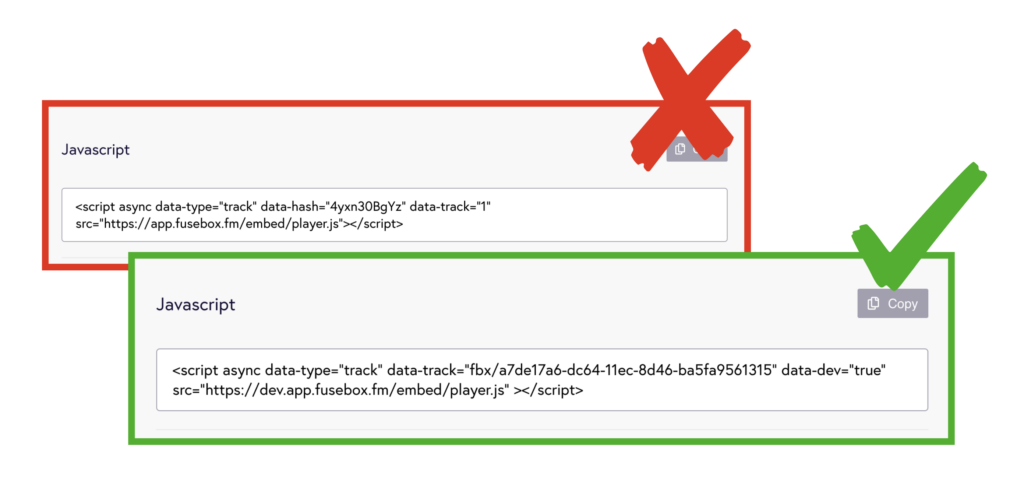
This update has been automatically applied to all customers using the new Fusebox.
NEW: Text Formatting Bar
What changed?
We added support for text formatting — including bold, italics, underline, and hyperlink. Customers can now style text in both the Show Description and Episode Description sections.
While this may seem like a small feature, it is most definitely a huge help.
Why it Matters?
While this may seem like a small feature, it is most definitely a huge help. The new text formatting bar will give customers the ability to improve their show’s presentation while leveraging tools everyone is familiar with.
Whether you’re drawing attention to a special date, adding clickable CTA, or simply dropping a link to your website—the text formatting bar will help your podcast (and episodes) stand out.
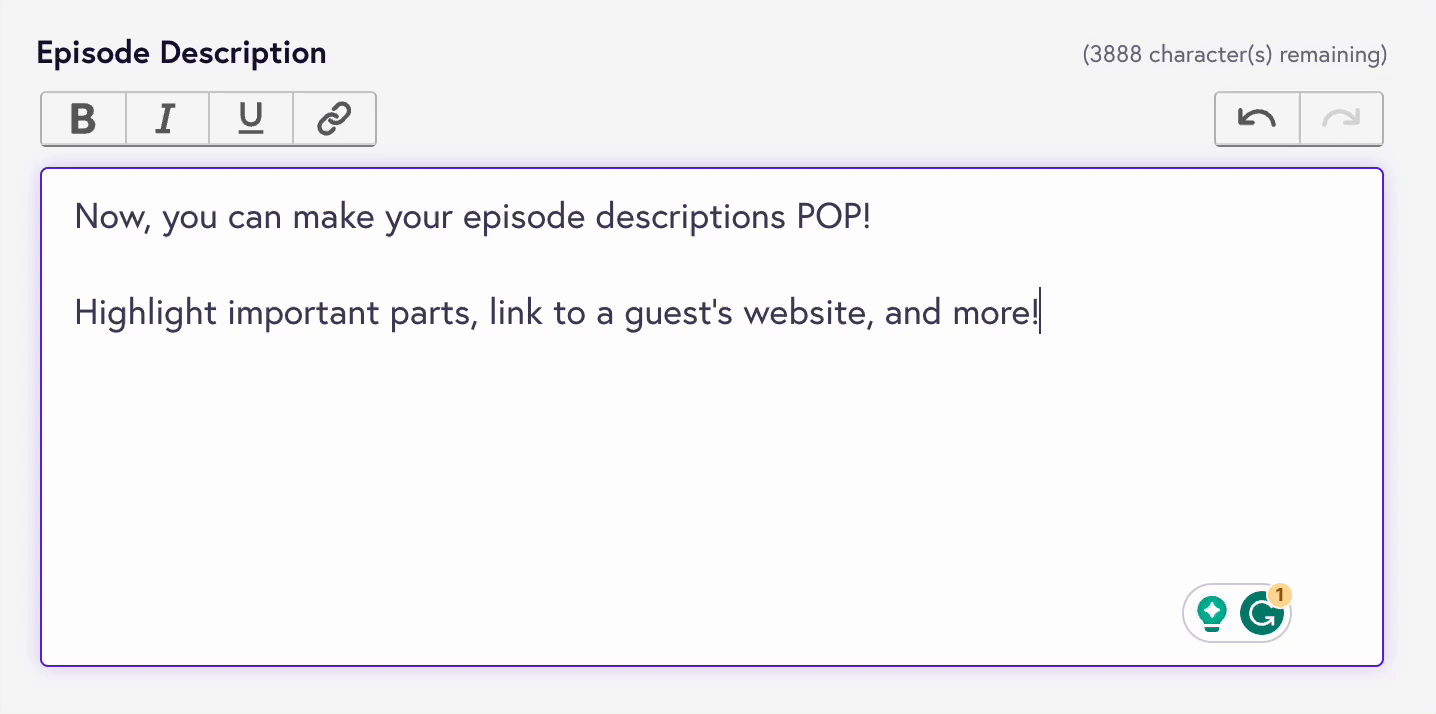
Where to Find It?
There are two places you can find the new formatting bar
- In the Podcast Description section, inside the Show Settings tab.
- The Episode Description section while uploading or editing an episode.
This update has been automatically applied to all customers who host their podcasts with Easy Hosting on the new Fusebox.
UPDATE: Analytics Reporting
What Changed?
We’ve improved our analytics to better identify the source of listening statistics that were previously displayed as “Other”.
Why it Matters?
Podcasters need to know where their audience is listening in order to engage with them effectively. With this update, we’ve made it easier for customers who host their podcasts with Fusebox to get accurate reports about the platforms their show is consumed.
Where to Find It?
You can find the improved analytics reporting on the Analytics tab inside your Fusebox dashboard, under the Sources graph.
This update has been automatically applied to all customers who host their podcasts with Easy Hosting on the new Fusebox.
UPDATED: Episode Search Bar
What Changed?
We’ve enhanced the Episode Search functionality to make it easier to find episodes quickly.
Why it Matters?
Sometimes, episode titles are not enough to find what you’re looking for. With this update, we’ve improved the search results to include episode descriptions, episode summaries, artist or guest, and special tags. This will make it easier for you to find the episode you’re looking for without scrolling through pages of episodes.
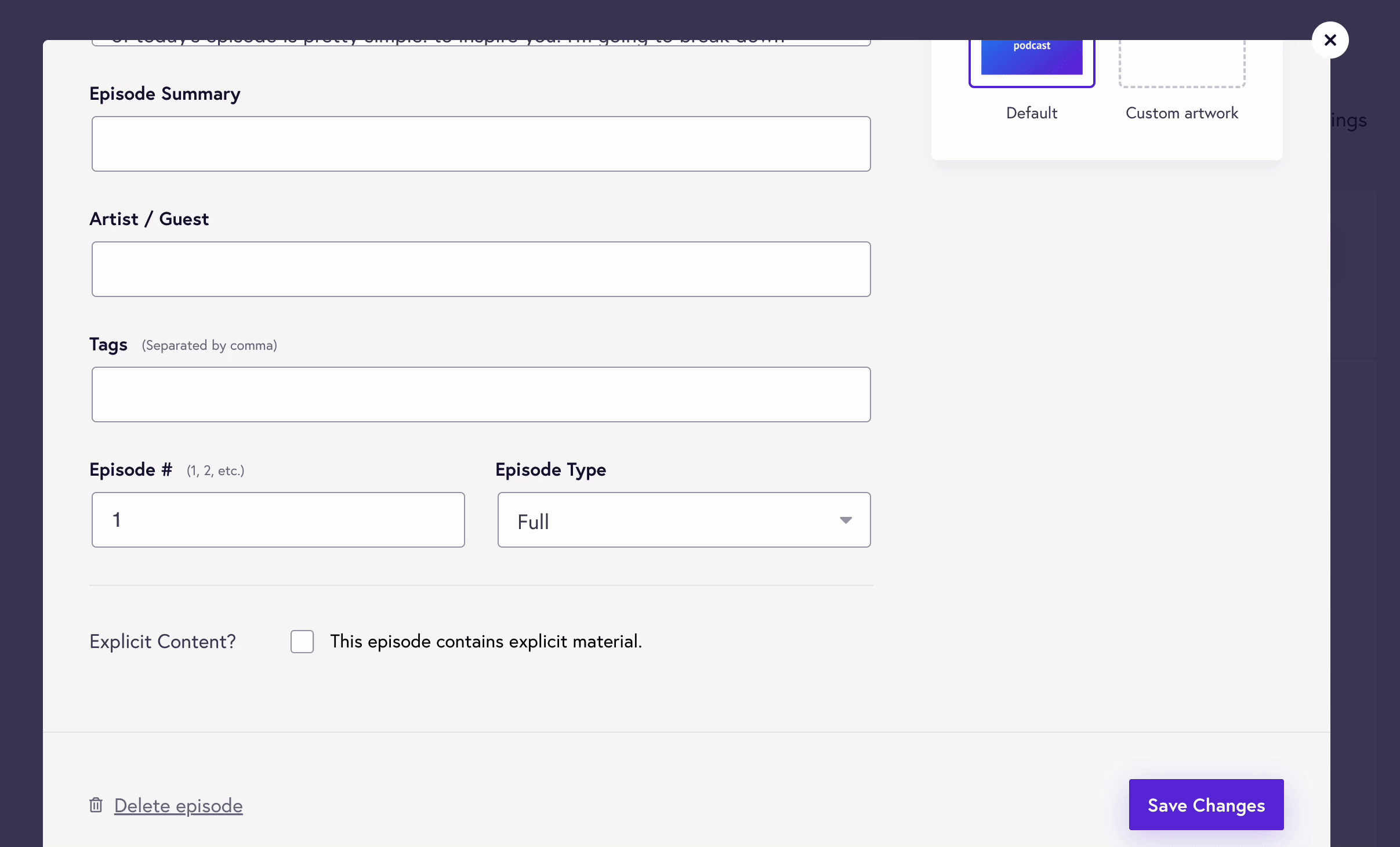
Where to Find It?
This can be found inside the Fusebox dashboard, anywhere you see the “Search Episode…” box.
This update has been automatically applied to all customers using the new Fusebox.
What Would You Like Next?
Have an idea for something you’d like to see us add to Fusebox? Is there a feature we don’t have that you want? We’re always listening — drop us your thoughts here.
